Crawling and Search Indexing
Broaden your SEO Knowledge:
Fundamentals
- How Search Engines Operate
- Getting Started with SEO
- Develop an SEO Strategy
- SEO Ranking Factors
- What are Keywords
- Keyword Research
- Indexing Your Content
- On-Site SEO
- Title Tag
- Meta Description
- Website Architecture
- Image SEO
- Mobile SEO
- Internal Links
- Real Robots.txt
- Anchor Text
- Redirection Rules
- Other SEO Resources
Other Resources
Help Google index your content
Do you want to get your site listed in Google search results? Let’s put it this way: if search engines don’t know your website exists, there is no way for you to generate organic traffic via organic search results. Subsequently, you’re missing out on a big opportunity.
No matter who you are, where you live, or how much money you have, there is no way to force Google to index your new website. Fortunately, there are some simple tips you can follow to ensure that this happens:
The first step is to have Google crawl your site to determine what information searchers will value. Follow the three steps below for Google to index your site.
Step 1: Create a Sitemap
Before Google indexes your site, you need to create a sitemap of your website. The map helps Google identify what pages can be valuable to specific searches.
Note: if your website is one of the millions powered by WordPress, use the Google XML Sitemaps plugin or Yoast SEO plugin to automatically generate a sitemap.
The easiest way for WordPress owners to map their site is a plugin like Google Sitemaps or Yoast SEO.
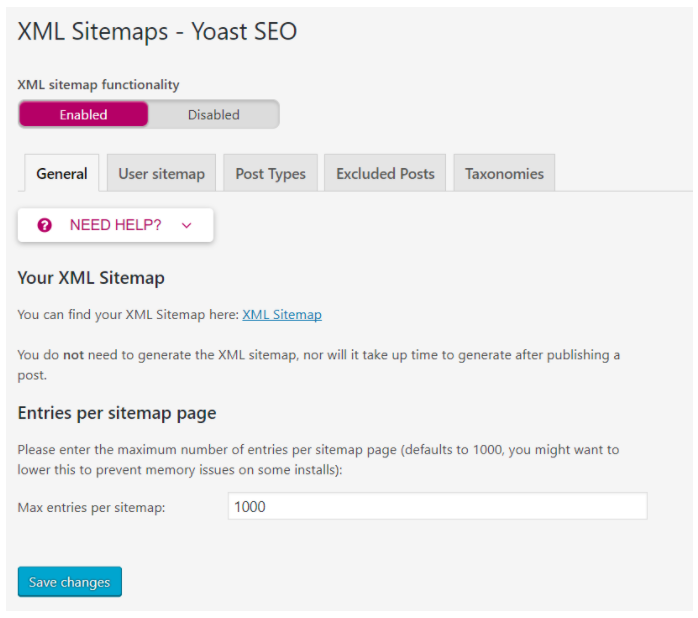
Step 2: Sign up for Google Search Console
Once you set up your sitemap, you need to connect it to the Google Search Console (or Google Webmaster).
If you use a Gmail account, you can connect the Gmail account to your Search Console Account. Otherwise, you need to set up a Google Account first.
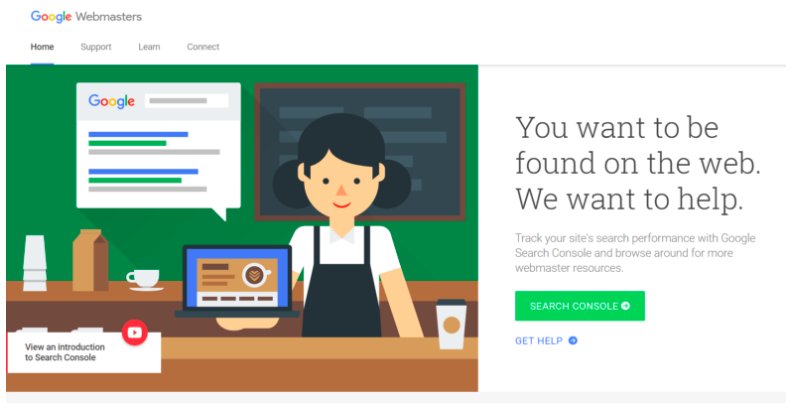
Step 3: Add your web property
The next step is to add your website property to the Search Console. Enter the full URL for your site.

Then verify your site. You have a few options. The easiest is to set up a Google Analytics account first, so you can track your traffic to your website. You can use a WordPress plugin like GA Google Analytics to connect your site and GA.
Once Google Analytics is set up, connect it to the Google Search Console.
Other tips
Speed up the process by creating offsite content. For example, you can submit guest posts to other blogs in your niche.
Or maybe you can create a press release announcing the launch of your new website.
Any high quality link that points back to your site is one that can speed up the indexing process.
Return to: Table of Contents for SEO Guide
Related Resources
Did you know there are more than one billion websites on the world wide web? Along with those that already exist, many more are pushed live every day of the week.
With this in mind, you may be worried about all the competition that exists.

While your competition deserves plenty of your attention, there’s something else you must first do: make sure Google instantly indexes your new website.
Let’s put it this way: if Google doesn’t know your website exists, there is no way for you to generate organic traffic via this search engine. Subsequently, you’re missing out on a big opportunity.
 Meet The Team
Meet The Team