What is Anchor Text?
Broaden your SEO Knowledge:
Fundamentals
- How Search Engines Operate
- Getting Started with SEO
- Develop an SEO Strategy
- SEO Ranking Factors
- What are Keywords
- Keyword Research
- Indexing Your Content
- On-Site SEO
- Title Tag
- Meta Description
- Website Architecture
- Image SEO
- Mobile SEO
- Internal Links
- Real Robots.txt
- Anchor Text
- Redirection Rules
- Other SEO Resources
Other Resources
Anchor Text
Inside your content, you will often want to link to useful content on other pages of your site. These links are helpful on many levels.
- First, they help your readers get more insight on a topic.
- Second, they add an internal link to highly valued content.
- Third, they improve Google’s understanding of your site content (see URL structures above).
To connect this content, you use anchor texts.
Anchor text is the text in the hyperlink you use to connect to another page on your site. Here are some ways to improve your website anchor text:
#1. Short and Sweet
Keep your anchor text to 3-5 words at most. An anchor text links to a specific piece of content users would find helpful to learn more about the topic. The more specific you get with your anchor text, the more clicks you receive this text.
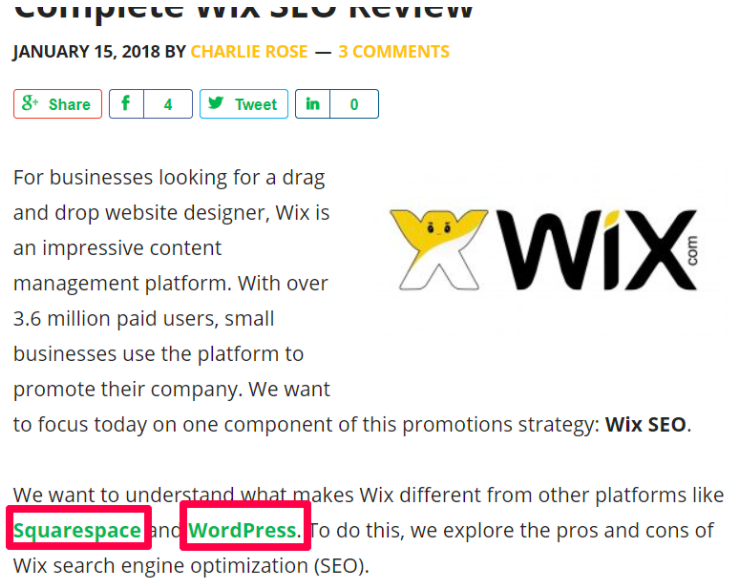
#2. Informative
Your anchor text should help users understand they can get more information about a complicated sub-topic at the following link. Adding 2+2=4 does not require an anchor text.
However, going through different calculations for “pie” could use anchor texts to discuss the topic in more detail could use some backup information. The anchor link offers additional information for prospective clients to learn more.
#3. Relevant
Make sure you link to relevant pages. Nothing worse than being led on a wild goose chase. If your links do not provide appropriate information, then Google will look at this unfavorably.
Do NOT solely link to sites because you want more site traffic or keep people on the page longer. Make it a valuable piece of add-on content.
#4. Easy to see
Make sure your text links do not blend with the rest of the text. Hiding them just to add extra internal links on your site lead Google to think you are link-stuffing.
Additionally, most links have a distinct color scheme along with an underlined text. The colors should be different from the colors in the accompanying text.
The links below have a distinctive yellow or green color to help users identify them.
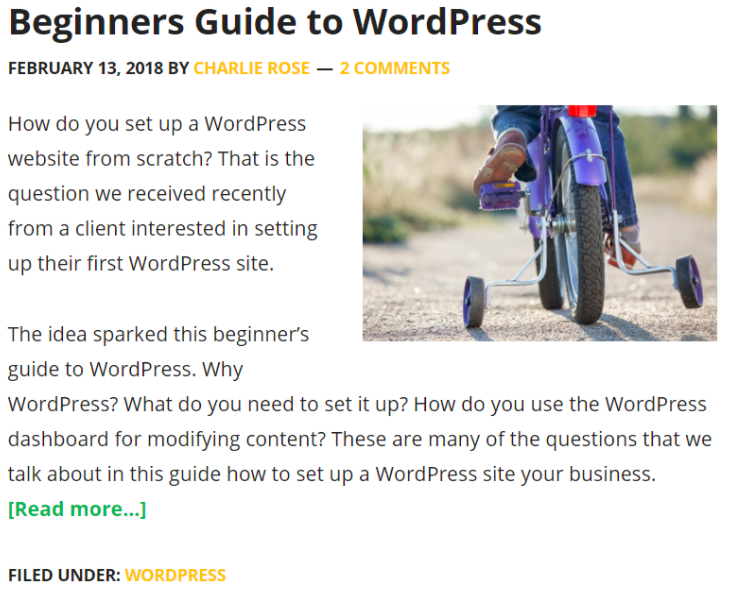
#5. Avoid the “bad” sites
Do not link to sites that have malware or those with low-quality content. Linking to them could reduce the quality of your sites search ranking.
#6. Differ your anchor texts
Be careful! Do not use too many of the same anchor texts. Google tracks if you use too many of the same anchor texts because they know you might try to influence your rankings.
 Meet The Team
Meet The Team